[back to Inside Google Sitemaps]
Inside Google Sitemaps: A whole new look and a lot moreYour source for product news and developments
A whole new look and a lot more
If you log in to Sitemaps today, you'll notice some changes. We've revamped the interface based on your feedback to make your account easier to use. There's more below on the facelift, but first, here are details about the new features we've added.
Since the Google Sitemaps program is built on the idea of two-way communication between Google and webmasters we hope this update gives you as much information as possible to help you debug your site and help ensure it is crawled and indexed as effectively as possible.
New verification method
Many features of Sitemaps are available only to site owners. Some of you aren't able to use our existing verification method, so we asked for your feedback on an alternate method of verification that uses a meta tag on the root page of your site. The response was overwhelmingly positive, so we've added this method as an option.
To verify ownership of your site using this method, simply click the Verify link for your site, choose Add a META tag as the verification option, and then copy the tag provided to the <head> section of your home page. Once you've done that, select the checkbox and click Verify. We'll post something soon with more details about this.
Indexing snapshot
The new Summary page provides a quick snapshot about the state of your site, including:
- If site is in the index
- When Googlebot last accessed the home page
- If some pages of the site are partially indexed
- If the home page is currently inaccessible
- If Googlebot has encountered a large number of errors when trying to crawl the site
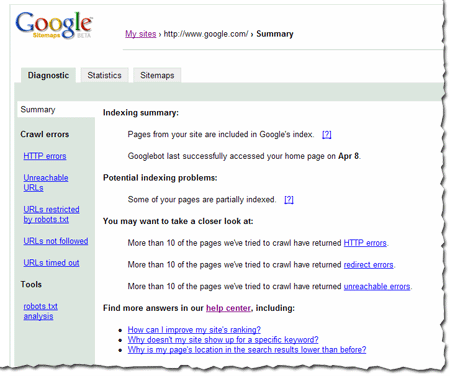 Notification of violations of the webmaster guidelines
Notification of violations of the webmaster guidelinesWe may use the summary page to tell you if a site has violated the webmaster guidelines so you can correct the problems and request reinclusion.
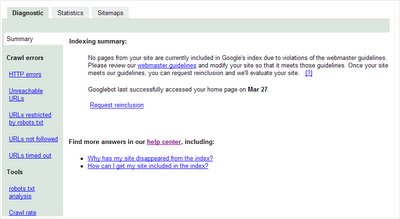
Reinclusion request form
The reinclusion request form is available once you sign in to Sitemaps. Simply sign in, click the link, and fill out the form. This form is also available from the Summary page for sites that show violations. Remember, if your site hasn't violated the webmaster guidelines, there's no need to submit a reinclusion request.
Spam report
The spam report form is available once you sign in to Sitemaps. This form is already available outside of Sitemaps, but we wanted to make it available inside as well for two reasons: so that all tools you need for the Google index are available in one place, and because reports that come from within Sitemaps are from users who are signed in, so your report may receive more in-depth consideration.
New webmaster help center
We've launched a new help center for webmasters as a central place for comprehensive information. It includes the webmaster guidelines and details on Googlebot, crawling, indexing, and ranking--plus information about using Sitemaps. It includes all of the information that was previously located at www.google.com/webmasters, as well as much of the information that was located in the Sitemaps documentation. Over time, we'll be adding more information to the help center to answer any questions you might have.
Throughout your Sitemaps account, you'll notice a [?] link in places where additional information is available. Simply click the link to access the help center.
More about our new look
We want Google Sitemaps to be easy to use for everyone. You may notice that a few things have moved around. For instance:
Adding a Sitemap
To add a Sitemap, first add the site. Then, click the Add a Sitemap link beside the site on the My Sites page. To add more Sitemaps for that site, just access the Sitemaps tab for the site and click Add a Sitemap there.
Navigating the tabs
You'll notice that the tabs have changed a bit. When you access a site, you'll see the Summary page of the Diagnostic tab. All the information that used to be under the Errors tab and the robots.txt tab is available from the Diagnostic tab as well. The Statistics tab contains all the pages that were under the Stats tab and the Sitemaps tab has remained the same. You won't see a Verify tab, but the Verify link is available from the My Sites page and the Diagnostic and Statistics tabs.
Previous Posts:
- Back from Pubcon
- Join us for lunch!
- More third-party tools
- Using the lastmod attribute
- https verification
- Resolving issues listed in the Errors tab
- Adding new content
- Robots.txt tab maintenance
- More information on the new "unsupported file form...
- Improving things behind the scenes

 Site feed
Site feed